New Canvas Updates
Dates and Access Redesigned Interface
Assign To section is being replaced with Manage Due Dates and Assign To link. This is a new way to access due dates and availability dates. Instructors can also assign projects to certain students and sections. It’s available in Assignments, Discussions, Quizzes and Pages. A redesigned interface is displayed on the right-hand side when instructors select the link.
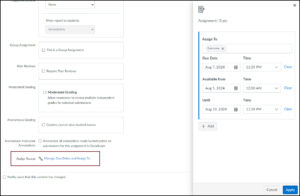
Assigning Entire Modules and Module Items
If instructors do not want all students to view certain modules, they can assign entire modules to specific students or sections from the module page.
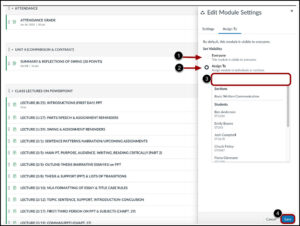
Additionally, instructors can assign module items to specific students and sections, and control due dates and availability dates.
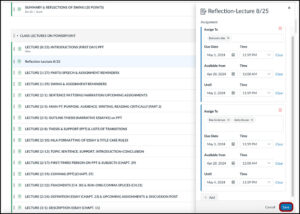
Setting Availability Times and Dates for Files
Instructors can set availability times and dates in files if they choose to provide them to students for a limited period.
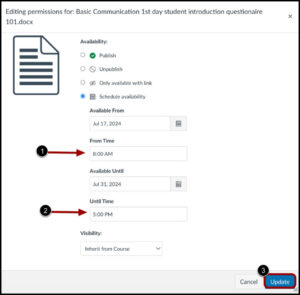
Announcements
Mark All as Read
A Mark all as read button is available to all users in the Announcements page. This update allows all users to quickly and efficiently mark all announcements as read.

Notifications for Changed Content
Instructors can notify students when an announcement has been updated. After saving an edited announcement, instructors are prompted to either [1] save without notifying students or [2] to send a notification to students.

Availability Dates
The Announcements delay posting option has been changed to Available from and Until dates. Instructors can choose how long they would like to have an announcement viewable to students.
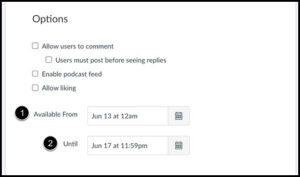
Additional Features
Student View Button
Student View button is now called View as Student. This button allows instructors to preview and interact with their course in the students’ perspective.
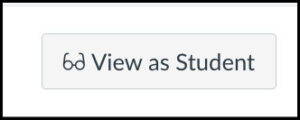
Course Status
The Publish and Unpublish buttons have been redesigned as a drop-down menu. Instructors can publish and unpublish their courses from the homepage under Course Status section.
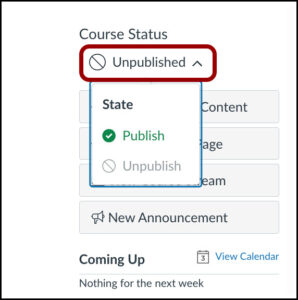
More Information
For more information about the latest updates, visit Features in Canvas or email the Educational Design and Technology team at [email protected]. (Do not share any personal identifiable information (PII) such as social security number or grades in any messages to [email protected])