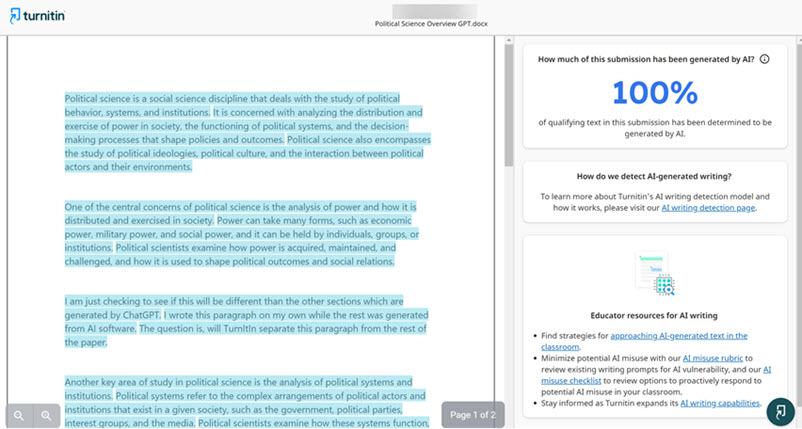Accessing Turnitin’s AI Writing Detection Report
Instructors can view the AI writing detection report in Canvas by accessing the Similarity Score report. The AI writing detection report provides a prediction score of how much of the writing was generated by AI in a document.
- View the submission in the Canvas SpeedGrader.
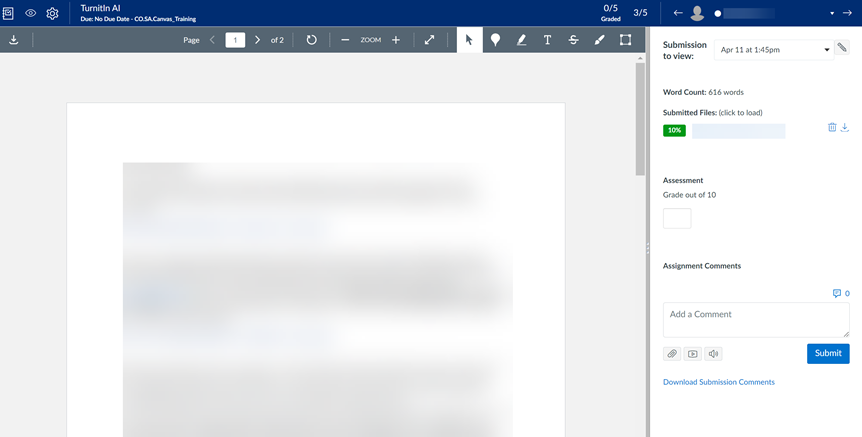
- Select the Turnitin Similarity Score to view the detailed report.
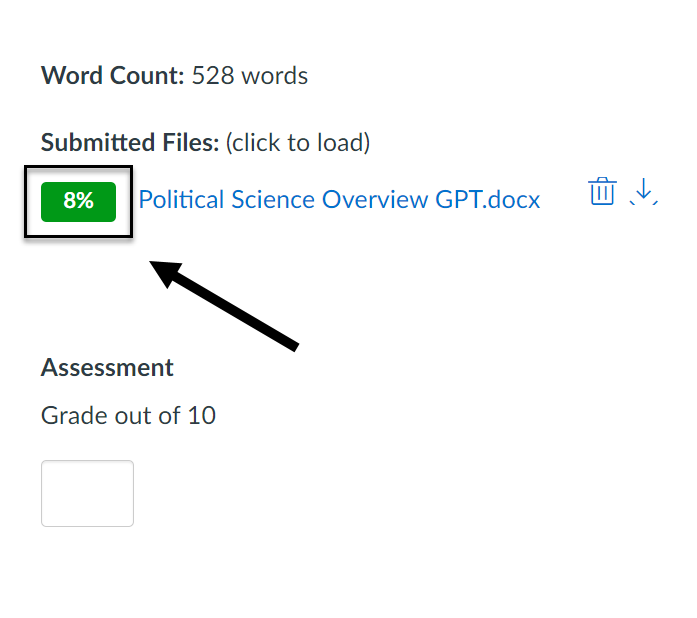
- From the Turnitin Similarity Report, you will see an AI detection score. This score predicts how much of the submission was generated using AI writing tools. Select the AI Score to view the Turnitin AI writing detection report.
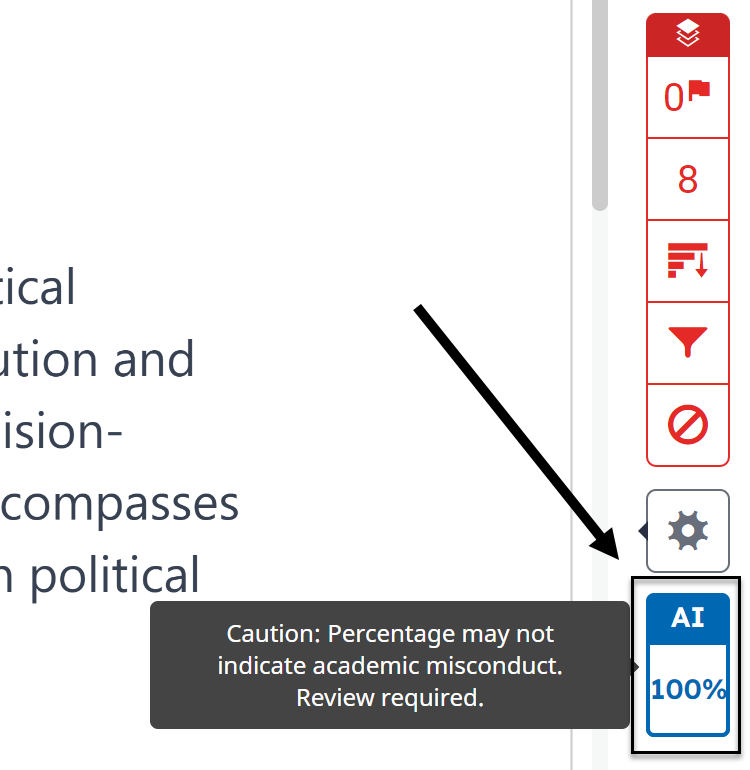
- Review the Turnitin AI writing report. The percentage shows how much of the submission may have been generated using AI and highlights the parts of the submission that are determined to be generated by AI.